
Support
Support
Online Chat
Access instant assistance with our Live Support Chat. Our specialists are available 24/7 to answer your queries in real-time, helping you resolve any issues promptly so you can get back to trading without delay
FAQ
Frequently Asked Questions
Depositing funds into your account is straightforward. Here’s how to do it:
-
Log In to Your Dashboard:
- Start by logging into your account.
-
Navigate to the Deposit Section:
- On the right side of your screen, open the menu and select Funds.
- From the dropdown menu, click on “Deposit”.
-
Choose Your Wallet:
- On the deposit page, go to the “To” field and select the wallet you want to deposit funds into.
-
Select the Currency:
- In the “Using” field, choose the currency for your deposit. Currently, only Tether (USDT) is accepted.
-
Pick Your Payment Method:
- In the “Payment Method” field, select your preferred method: TRC20 or ERC20.
- Keep in mind that the minimum deposit is $15 for TRC20 and $30 for ERC20.
-
Specify the Deposit Amount:
- In the “To Pay” field, enter the amount you wish to deposit.
- The “To Get” field will automatically display the amount you’ll receive after the transaction is processed.
-
Complete the Transaction:
- Click on the “Send Request” button. You will receive a QR code and a wallet address for the deposit. Use either one to complete your transaction.
- Once the payment is processed, the funds will be added to your selected wallet, and you’ll be ready to start trading
Yes, our customer support team is available 24/7 to assist you. No matter the time or day, we’re here to help with any questions or issues you may encounter. Feel free to reach out to us whenever you need assistance.
If you forget your password, follow these steps to reset it:
- Go to the Login Page: At the bottom of the login page, click on the “Forgot Password” option.
- Enter Your Email: Provide the email address associated with your account. You’ll receive a verification code via email.
- Enter the Verification Code: Input the verification code to proceed to the next step.
- Set a New Password: Choose a new password for your account and confirm the change.
- Log In: After updating your password, you’ll be redirected to the login page. You can now log in with your new password.
This simple process will help you regain access to your account quickly and securely.
Withdrawing funds from your account is a simple process. Here’s a step-by-step guide:
-
Log In to Your Dashboard:
- Start by logging into your account dashboard.
-
Transfer Funds:
- From the menu on the right side of your screen, select Funds.
- In the dropdown menu, click on Transfer to move funds from your trading account to your personal wallet within the dashboard.
-
Initiate Withdrawal:
- After transferring funds to your personal wallet, go back to the Funds dropdown menu and select Withdraw.
- Choose the wallet from which you want to withdraw funds, or select the specific wallet you want to take money from.
- Select USDT as the currency you wish to receive.
-
Choose Payment Method:
- Pick your preferred payment method: ERC20 or TRC20.
- Note that the minimum withdrawal amount is $15 for TRC20 and $30 for ERC20.
-
Enter Withdrawal Details:
- In the To Pay field, specify the amount you want to withdraw.
- The To Get field will automatically show the amount you’ll receive after the transaction is completed.
- Enter the wallet address where you want to receive the USDT in the appropriate field.
-
Submit Withdrawal Request:
- Click the Send Request button to initiate the withdrawal.
- A verification email will be sent to you. Enter the verification code to confirm the withdrawal.
- Once verified, your transaction will be processed and completed within 3 minutes.
After signing up, only certain personal information can be changed. Due to the verification process tied to your initial details, you can only update your profile picture and nickname. Other critical information, such as your name and email, cannot be altered to maintain the integrity of your account verification.
The account verification process is typically completed within 5 minutes if all your submitted documents are in order. Our efficient KYC (Know Your Customer) system ensures a swift review, allowing you to start trading as quickly as possible.
Yes, you can open multiple trading accounts with us. Specifically, you are allowed to open up to three different trading accounts for each account type we offer. This flexibility lets you diversify your trading strategies across different accounts, whether you’re using a Cent, Standard, ECN, or Pro ECN trading account.
This multi-account feature enables you to customize your trading experience to suit your specific needs, all within our secure and user-friendly platform.
Your personal information is our top priority, and we take extensive measures to ensure it remains secure. As a fully regulated company with verified licenses, we adhere to strict compliance standards that protect your data at every level.
We partner with trusted, industry-leading companies to enhance our security protocols, employing advanced encryption technologies and secure servers to safeguard your personal and financial information. Our rigorous KYC (Know Your Customer) process further ensures that your account is protected against unauthorized access.
With us, you can trade with confidence, knowing that your privacy and security are in safe hands.
Yes, the minimum deposit required depends on the type of account you choose to open. We offer a variety of account options tailored to different trading needs and experience levels. Here are the minimum deposit requirements for each account type:
Cent Account: Start trading with as little as $5. This account is ideal for beginners looking to experience the market with minimal risk.
Standard Account: A more traditional trading account requiring a minimum deposit of $50. It’s perfect for traders ready to step up from the Cent account.
ECN Account: For traders seeking tighter spreads and direct market access, the ECN account requires a minimum deposit of $100.
Pro ECN Account: Designed for professional traders, this account type offers premium features with a minimum deposit of $5,000.
Choose the account type that best fits your trading goals and start your journey today!
To verify your account, you’ll need to provide the following:
- A Selfie: A recent photograph of yourself.
- Proof of Identity: A government-issued document such as a passport, ID card, or driver’s license.
How to Complete the Verification Process:
- Log In to Your Dashboard: Start by logging into your account.
- Access the Verification Section: Click on the profile icon in the upper right corner of the screen. In the dropdown menu, select the option labeled “Verification” (marked as Level 0/1).
- Upload Your Documents: On the verification page, click the “Register” button. Upload your selfie and the document proving your identity.
- Wait for Confirmation: Once submitted, your documents will be reviewed by our KYC (Know Your Customer) team. If everything is in order, your account should be verified within 5 minutes.
Completing this verification process ensures the security of your account and unlocks full access to our platform’s features.
Creating a new account with us is quick and straightforward. Just follow these steps:
- Sign Up: Begin by clicking the “Open Account” button on our homepage.
- Fill Out the Form: Complete the registration form by entering all the required information accurately, then click “Continue.”
- Verify Your Email: You will receive an email containing a verification code. Enter this code in the designated field to confirm your email address.
- Log In: After verification, you’ll be directed to the login page. Use the email and password you provided during sign-up, then click “Login.”
Once logged in, you’ll be taken to your personal dashboard, where you can manage your account, explore trading options, and start your trading journey.
Revolutionary Trading Experience
Get started instantly! Receive your login credentials within seconds and begin your successful trading journey with us today.
Contact us
At FOREXIW, we are committed to providing our traders with unparalleled support. Our dedicated team is on hand to assist you with any inquiries, ensuring a seamless trading experience.

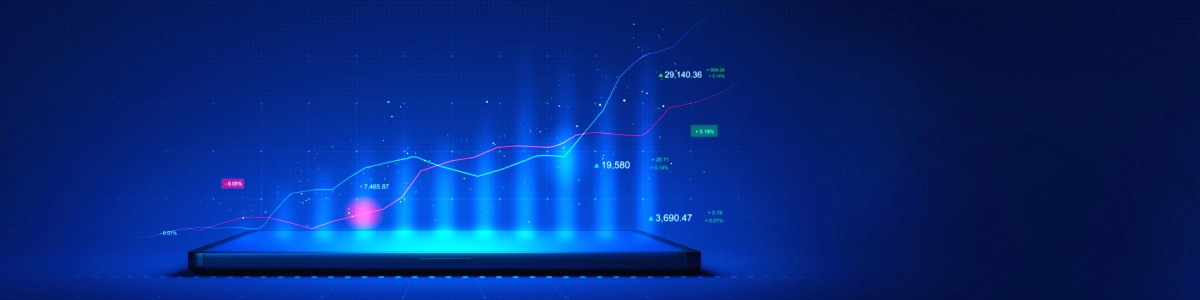
Start at the right time, in the right place...
Join us and unlock your trading potential. With our advanced platform, real-time data, and dedicated support, you have everything you need to succeed. Start your trading journey with confidence today.
